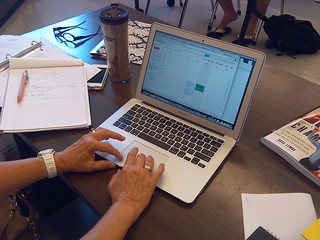This past week I spent a number of appointments with teachers introducing them to the benefits of Google Classroom,Google Sites and web based google documents and calendars. As I introduce the interface of Google Classroom to teachers it is amazing how this platform will improve the communication and sharing of assignments between students and teachers. This video from Google helps explain this interface.
 Helping to assist teachers in adopting Google sites has also been relatively seamless. Teachers quickly choose to create a site within their login then choose a template and start choosing their page names. This is by far one of these easiest tools to quickly get teachers on board with organizing their resources for the classroom.
Helping to assist teachers in adopting Google sites has also been relatively seamless. Teachers quickly choose to create a site within their login then choose a template and start choosing their page names. This is by far one of these easiest tools to quickly get teachers on board with organizing their resources for the classroom. In the photo on the left Spanish Teacher Tom Powers investigates transferring his classroom to Google Classroom. We had the opportunity to discuss the pro's and cons. Tom likes the ability to add assignments seamlessly but would like a better way to share his homework postings.

I worked with Health Teacher Jackie Salvensen to upload a number of her Word documents into Google Drive. The upload took longer than we expected so we made a follow up appointment to complete the process. Completing this process will enable her to back up her documents and also to share them more easily as links to others.
 I was also able to have a follow up appointment with Adriana Gonzalez to help her add a homework calendar using Google to her Blogger Blog. Adriana has worked hard to get her blog up and running to share resources and documents.
I was also able to have a follow up appointment with Adriana Gonzalez to help her add a homework calendar using Google to her Blogger Blog. Adriana has worked hard to get her blog up and running to share resources and documents.  Web Design Teacher Michael Messina shared with his students the The Creative Process In 10 Steps with his class. This is a video he introduced to help students be inspired as they embark on the concept development stage of their web design process.
Web Design Teacher Michael Messina shared with his students the The Creative Process In 10 Steps with his class. This is a video he introduced to help students be inspired as they embark on the concept development stage of their web design process.
Here is the link:
http://on.aol.com/video/episode-6--the-creative-process-in-10-acts-517965315
This past week brings together a number of components related to educational technology initiatives in the Andover Public Schools. Andover teachers are at a crossroads in which hopefully in a short number of months teachers in the 8th grades will have classrooms in which all students will have their own Macbook Air computer.
On Monday night(9/30) the parents of these students will have the opportunity to weigh in on their opinions and perspectives on this initiative. The planning and professional development strategies for teachers related to this goal are also a huge responsibility becuase we need to support the learning of the students as well as the teachers adaptation to having the consistent access to devices with their curriculum.
The Mac platform enables a high level of scalability for both the teachers and the learning curve for the students. It also makes the process of protecting the city’s network easier. In my opinion the district is ready for this shift. We are ready to embrace the wonderful new challenges to support teachers and embrace the new engaged learning environment this will create for students.