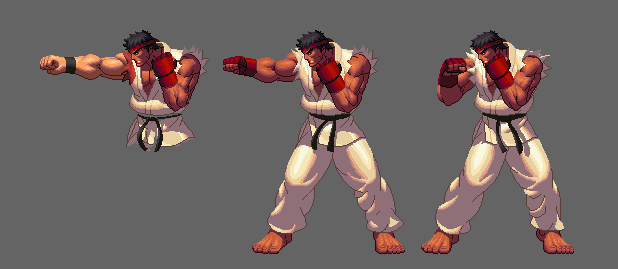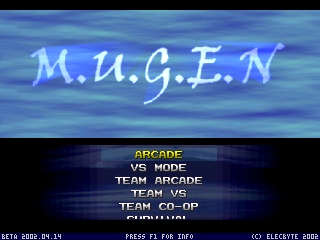In other news, I decided to completely scrap the RPN project. I was really unmotivated and I didn't get anything done since my last post. I decided to work on an overall improvement of my website, my website . I made a giant to do list of things to work on for the site, so I won't be bored with this project. For some reason, the site doesn't work on non-Blink browsers. It could be a problem with how I'm using the polyfill. I also want to make a version of my stocks experiment using core-ajax because I will be presenting how to use core-ajax at a conference.
Thursday, October 30, 2014
MassCUE and switching projects
Last week was MassCUE. Ari, Bryce, Will, and I had a lot of fun at MassCUE. We got a lot of free swag, and we got to see a ton of cool vendors. Ari's post on it really described what we did, check it out if you are curious about the details.
Adam Yee Blog Entry #4
It's that time again. About a week ago I came down with severe food poisoning and was out for about half a week. Thus, I'll be merging the previous week's blog post with this one.
Unfortunately, due to my illness, I wasn't able to go onto the field trip to Foxborough. I spent that day doing makeup work. However, I am still slightly behind in the progression of my project. The fact that I still haven't found a student-friendly statistics software doesn't help my case either. However, the NBA has started so next week I will present the NFL ultimate team. Due to the fact that I still don't have software, I won't be able to analyze the stats for the Fantasy Football season. I am currently learning how to use one but it's very complicated and may take time to get the hang of. Hopefully I will be able show some screenshots soon.
A little shorter of a blog post this week, but I haven't been able to do much because of missing several classes. Pictures will be up next blog post.
Unfortunately, due to my illness, I wasn't able to go onto the field trip to Foxborough. I spent that day doing makeup work. However, I am still slightly behind in the progression of my project. The fact that I still haven't found a student-friendly statistics software doesn't help my case either. However, the NBA has started so next week I will present the NFL ultimate team. Due to the fact that I still don't have software, I won't be able to analyze the stats for the Fantasy Football season. I am currently learning how to use one but it's very complicated and may take time to get the hang of. Hopefully I will be able show some screenshots soon.
A little shorter of a blog post this week, but I haven't been able to do much because of missing several classes. Pictures will be up next blog post.
Operation iPads
Bryce Corbitt
For the past few weeks in innovation lab, I've had sole job to complete; updating the school iPads. What seems like an easy task, is much harder than one might think. 30 iPads in one cart need to be updated with the latest apps for the History department. When the iPads are plugged into the cart, all of them can be plugged into the computer from one cable from the cart. Between loose cables connecting to the iPads, and the iTunes in need of updating for certain ones to connect, updating them has not been easy to do. When the iPads are plugged into the cart, all of them can be plugged into the computer from one cable coming from the cart. The iPad cables are very loose, but after multiple checks to make assure that they are all plugged in, they've been secured. Luckily, lights on the back allow me to see which individual iPads are connected. To make the situation more challenging, only about half of the iPads would actually load on the computer due to an outdated iTunes on the computer. About a week later, the MacBook used to update the iPads has come back to the Innovation Lab and is ready for updating. On top of it all, however, the iTunes account password used to update the iPads was lost! Countless password guessing went into retrieving the password, but after many attempts, the iPads are ready to be updated. As of now, we have one backup of a fully updated iPad that we can use to update the other iPads to the second they plug into the cart. As soon as the iPads are available for updating again next week, the innovation lab will finish the job!The rock paper scissors shows promise
Since my last post, I have worked on finishing the functions section of my codecademy project. I have successfully completed this course, and honestly i fell tht it has benefited me very much in the sense that it has taught me how to perfect my syntax and to not repeat large amounts of code. I feel this will help when it comes to programming with Android Studio because i think tat there will be many strings of code that i have to repeat, and by using functions it will considerably lessen my workload. As a result it will free me up to have more innovative ideas for a project. Overall I really liked this section as it was very easy to learn and it was very comprehensive. I think that the creator of codecademy was really helpful with his hints in scenarios that were a little more confusing to figure out.
As a final test of this course, it made me create a rock paper scissors game using my previous knowledge and functions. Basically the trick was to make one big function and include many little if else statements. As a result you make several scenarios with several outcomes, and based on the outcome the computer chooses the winner. When i finished the project I felt really happy, and this felling will help me in the future. As I finished the course i felt a sense of accomplishment and this is what will help drive me into further accomplishment. Overall i fell like i am making good progress on this project and i am enjoying
it very much.
As a final test of this course, it made me create a rock paper scissors game using my previous knowledge and functions. Basically the trick was to make one big function and include many little if else statements. As a result you make several scenarios with several outcomes, and based on the outcome the computer chooses the winner. When i finished the project I felt really happy, and this felling will help me in the future. As I finished the course i felt a sense of accomplishment and this is what will help drive me into further accomplishment. Overall i fell like i am making good progress on this project and i am enjoying
it very much.
Tuesday, October 28, 2014
Ari's Experience at MassCUE: #freeswag
Last week the help desk took a trip to Gillete Stadium to attend MassCUE. Andrei wimped out of coming because he was worried about class work, and Adam didn't come for reasons unknown to me, so it was just me, Eli, Will, and Bryce. The bus ride to Gillete was long, but we had a lot of fun chatting during it, and we took a picture to send Andrei to show him what he was missing.

When we got there, we first had to find Mr. Downs, who had gotten lost. After we found him we were set up at two seperate tables, two students a table. I was paired with Will. Our job was to help people who came by with tech problems, though we were mostly asked for directions.
After our scheduled desk-manning time was up, we grouped back up and then went off to the buffet. They had free Hagan-dazz ice cream bars! Bryce had 3, plus a fruit popsicle. Next we went off to check out the booths, and picked up some free swag. We also played with some smart-table thing that made musical noises when you tapped the virtual instruments.
On the way back to Andover High, we played with our cool new mini sudoku machines. Hard mode was impossible without guessing, but easy mode was fine. Bryce couldn't even do easy mode, though. All in all, I had a lot of fun on my first field trip at Andover High, and I hope there are more trips to come.
When we got there, we first had to find Mr. Downs, who had gotten lost. After we found him we were set up at two seperate tables, two students a table. I was paired with Will. Our job was to help people who came by with tech problems, though we were mostly asked for directions.
After our scheduled desk-manning time was up, we grouped back up and then went off to the buffet. They had free Hagan-dazz ice cream bars! Bryce had 3, plus a fruit popsicle. Next we went off to check out the booths, and picked up some free swag. We also played with some smart-table thing that made musical noises when you tapped the virtual instruments.
On the way back to Andover High, we played with our cool new mini sudoku machines. Hard mode was impossible without guessing, but easy mode was fine. Bryce couldn't even do easy mode, though. All in all, I had a lot of fun on my first field trip at Andover High, and I hope there are more trips to come.
Andover Innovation Lab & Help Desk:Taking Over The MassCUE Conference!!
 On early Wednesday October 22nd 5 students left early and travelled to Gillette Stadium in Foxboro,Masachusetts from Andover High School as members of the Andover Innovation Lab and Help Desk to be part of the MassCUE(Massachusetts Computer Using Educators event in the form of the student help desk featured in the main concourse. The students participating were Eli Gukovsky,Ari Primak, Will Owen and Bryce Corbitt.
On early Wednesday October 22nd 5 students left early and travelled to Gillette Stadium in Foxboro,Masachusetts from Andover High School as members of the Andover Innovation Lab and Help Desk to be part of the MassCUE(Massachusetts Computer Using Educators event in the form of the student help desk featured in the main concourse. The students participating were Eli Gukovsky,Ari Primak, Will Owen and Bryce Corbitt. 
With the assistance of Dan Downs and Dan Brennan the students set up a video which promoted their endeavors at the help desk and helped outline the curriculum which they are part of at the high school. The video below helps outline the process of the Andover Innovation Lab and Help Desk.
This was a great opportunity for the students to better understand the huge movement they are apart of which empowers students to use technology more efficiently with teachers and enables them to work on their own innovative technology driven project. Students had an opportunity to network with other teachers who use technology as a main part of their instruction.
The students also had a visit from Andover Public Schools Superintendent Dr. Marinel McGrath who visited and chatted and tweeted out her visit with the group.
I was also able to present the Andover Innovation Lab curriculum to a roomful of teachers eager to see how we work on our projects and use blogging as a reflective form of the process. The presentation below outlines the design of the curriculum used at the help desk and provides an overview of several of the students projects. This was a highly beneficial opportunity to share what we do at the Andover Innovation Lab and how this model continues to evolve as we integrate technology in the district.
Labels:
2014,
andover,
Andover High School,
blogging,
innovation lab,
masscue,
overview,
personalized learning,
Project Based Learning,
student help desk,
technology curriculum,
technology projects,
video
Location:
Andover, MA, USA
Thursday, October 16, 2014
Broken MUGEN pulls ahead
In the past few days I have made a significant amount of progress on my final project. It looks like an entirely new game at this stage. My first and biggest accomplishment is the fact that I have made controller support for my game. This doesn't seem as big as some of the other aspects I have added but it makes the game much more easy to play. I have set it up to work with two player mode if a second controller plugs in. Another point I think is important to touch on is a new piece of software I am using. The software is called Fighter Factory. This program lets me organize the code and constants and also allows me to edit the sprites. Through this software I was also able to create the hit boxes and apply the engine to the characters that I have added to my game. This is where I have been doing most of the work for the game as of now.
In other news I have added alot of other pieces to this project. To list a few I have accomplished adding a new main menu and intro screen, put a new character select screen into the game, changed alot of the sound files, added approximately 9 characters to the roster, and also did some general tweaks to the overall game. In the future I would like to balance and add new characters and hopefully create an arcade mode with working AI.
In other news I have added alot of other pieces to this project. To list a few I have accomplished adding a new main menu and intro screen, put a new character select screen into the game, changed alot of the sound files, added approximately 9 characters to the roster, and also did some general tweaks to the overall game. In the future I would like to balance and add new characters and hopefully create an arcade mode with working AI.
Poland is Groovy
Recently, I finished an outline of how my program would work, and I decided to start programming in Groovy. My step-dad uses Groovy in his day-to-day programming, so I thought I would try to use it for my project. Groovy doesn't require too many words, but it still has features like closures and object-oriented programming. I will try doing my program in Groovy before any other language. Here's part of my code:
class Operand {
Boolean binary;
Closure closure;
def Operand(Boolean b, Closure cl) {
binary = b;
Closure = cl;
}
}
Ari's Blog Post, Week of October 12th: Quote Humor Unquote
During the past week of class, I’ve been learning about Java (the programming language, not the kind of coffee!) by reading a book entitled “Sams Teach Yourself Java In 24 Hours” that Mr. Downs… procured… for me.

37uh9

--Ari Primak
37uh9
True to its word, the book has 24 chapters, or “hours” (plus an index and a glossary, among other related booky-things). I’ve read the first two chapters, and while chapter 1 was an introduction to what Java is, towards the end of chapter 2 I made my first Java program!
The program I made displayed the words “Saluton Mondo” on the screen, which I guess is the writer’s idea of a joke. It is a joke because the traditional first program displays “Hello World”, which “Saluton Mondo” is a translation of! Haha, programmers are such funny people! (not really.)
To make the program, I used browxy.com, an online Java compiler. A compiler translates the code you write into a form the computer can run. I had some problems with it, however, so I think I’ll try to find a different one to use for the future.
In the coming weeks, I plan to learn more about Java and write more (admittedly basic) programs. I’ll have to take a break from it next Wednesday, though, because the class is going to a tech conference as a field trip! I hope there won’t be more programmer “humor”...
--Ari Primak
My Journey Through the Languages of Code
For my first formative project, I have been using
the website codecademy.com to learn how to code in the language JavaScript.
This part of my project does not have a physical result when I finish. With
this website I am hoping to create a basis for my overall project. Since
Android studio already assumes that you know how to code, I need to learn
before I start programming. Android Studio uses only Java to code, so I am
using JavaScript as a start to speed up the process with Java. I will be learning
Functions, For Loops While loops, and depending on how comfortable I am I may
learn Control Flow. After I complete these courses on codecademy.com, I will
then learn Java. Since I should know JavaScript by then, the Java courses
should not take so long.
This
part of my overall project does not necessarily produce a product; instead it
helps me in my long term goal. I easily could have started with learning how to
code in only in Java, but I felt that having a basis in JavaScript will help me
not only to code in Java later on, but it will also help me code in different
languages in the future as well. JavaScript has a short-term setback because it
takes time away from my programming experience, but overall I feel as if this
is the best option I have available.
Wednesday, October 15, 2014
Instructional Technology Update- Andover High School-Grades 6-12 Daniel Downs Week of October 6th-10th 2014
 This week began with a tour of Andover High School for a group of Dutch Superintendents who visited to see how we currently integrate technology within our school. We were able we were able to make a video of their tour with a variety of different classrooms using technology. We stopped in to the special education rooms, language lab as well as the programming courses labs. Dan Brennan the Media/Video also gave a first hand tour of the Andover Tv Studio. I was able to provide a detailed description of the work students do at the innovation lab and help desk for our visitors as well.
This week began with a tour of Andover High School for a group of Dutch Superintendents who visited to see how we currently integrate technology within our school. We were able we were able to make a video of their tour with a variety of different classrooms using technology. We stopped in to the special education rooms, language lab as well as the programming courses labs. Dan Brennan the Media/Video also gave a first hand tour of the Andover Tv Studio. I was able to provide a detailed description of the work students do at the innovation lab and help desk for our visitors as well.Their tour concluded with a question and answer session with the entire faculty at the end of the day. They also gave out of the gift of the book The UnDutchables to Dr Lord and others who were on the tour. This was a great opportunity to share our perspectives on technology in education.
 This week I had the opportunity to work with Isa Perez in the World Language department to have an overview of Google Classroom and how she could use it with her students. We also went over the process of adding new page, re-sizing images and content for those pages. As you can see from the photo of her Google site her page looks great and she is excited to add a calendar for her students as well.
This week I had the opportunity to work with Isa Perez in the World Language department to have an overview of Google Classroom and how she could use it with her students. We also went over the process of adding new page, re-sizing images and content for those pages. As you can see from the photo of her Google site her page looks great and she is excited to add a calendar for her students as well.

 Also in the World Language Department Diana Zawil has been using a variety of great tools to integrate technology into her courses. She is using the cartoon creator http://www.bitstrips.com/
Also in the World Language Department Diana Zawil has been using a variety of great tools to integrate technology into her courses. She is using the cartoon creator http://www.bitstrips.com/to make cartoons of herself and others to explain language learning opportunities.
 She is also using QR codes with her students to quickly get them engaged with content driven language games that she can use to track their vocabulary growth in Spanish. The use of QR codes is growing as creating these codes is easy and can take students to web links,text,images and a variety of other web based content.
She is also using QR codes with her students to quickly get them engaged with content driven language games that she can use to track their vocabulary growth in Spanish. The use of QR codes is growing as creating these codes is easy and can take students to web links,text,images and a variety of other web based content.I am very impressed with how Diana has integrated these tools and it expands on her ever growing knowledge of the use of technology in the foreign language classroom.
 Students in the Innovation Lab have begun working development of tools to assist with learning a Google Sites for teachers.
Students in the Innovation Lab have begun working development of tools to assist with learning a Google Sites for teachers.We also received our t shirts and banner for the library. The banner will hang on the back wall of the library and also be a backdrop for videos and also go along with us to a field trips and other presentations of the students plan on making of the next several months.
Our Blog:
http://bit.ly/andoverinnovation
It's great to finally have something to help us identify ourselves in the library we also have the opportunity to interview process Alicia a student who was part of last year's help desk to be in our promotional video.
At the end of the day on Friday I assisted Dr. Lord with adding a video from his phone straight to his blog to share out with parents. Dr.Lord does a great job of sharing out his experiences from the week on his Principals blog every Friday.
Find his blog here:
http://drchristopherlordblog.blogspot.com/
Find his blog here:
http://drchristopherlordblog.blogspot.com/
 On Friday I have the opportunity to work with Assistant Principal John Norton to assist a student with a broken his hand to take notes for his classes with Evernote.
On Friday I have the opportunity to work with Assistant Principal John Norton to assist a student with a broken his hand to take notes for his classes with Evernote.Find Evernote here:
https://evernote.com/
I appreciate John Norton pulling me aside and having the opportunity to work with the student.
It was great to be able to review the benefits of Evernote and how the company has added many new sharing features including the sharing and multiple notebooks.
A great tool I would like to share out this week is the the Cloudconvert Google Chrome App.
Find it here:
https://cloudconvert.org/
This app works within the Chrome Browser and enables you to take video files of a variety of formats convert them to your choice of format(avi,mp4,mkv) and reuploads them automatically back to your Google Drive. The process really is seamless and saves many conversion steps. This is great for sharing online video in a variety of formats.
Labels:
Andover High School,
andover innovation,
bitstrips,
cloudconvert,
dr.lord,
evernote,
google classroom,
google sites,
qr codes,
world language
Sunday, October 5, 2014
Instructional Technology Weekly Update-Andover High School & Wood Hill Middle School-Andover Innovation Lab September 29th-October 3rd 2014
 This week we I the opportunity to learn more about Nettexts at Woodhill Middle School. Sara Mensale the Digital Learning Specialist at Woodhill Middle School and I participated in professional development with several groups of teachers from the school. Nettexts is a web based application for a variety of platforms which enables the creation of lessons,units and entire curriculums using Open Educational Resources often called OER. It was great to get a refresher on how this software can help manage open educational resources for teachers who want to implement them into their courses.
This week we I the opportunity to learn more about Nettexts at Woodhill Middle School. Sara Mensale the Digital Learning Specialist at Woodhill Middle School and I participated in professional development with several groups of teachers from the school. Nettexts is a web based application for a variety of platforms which enables the creation of lessons,units and entire curriculums using Open Educational Resources often called OER. It was great to get a refresher on how this software can help manage open educational resources for teachers who want to implement them into their courses. 
At the Andover Innovation Lab and Help desk we had a busy week with students preparing their Project Development Forms which help them outline three formative projects they will be working on over the next several weeks. All of the students are very motivated to work on this phase of their projects and they have all been so productive this semester so far. I really expect that in this phase we will really see their projects take shape and they will start to see their research pay off. This week Andre D. is a student of the week he has been busy working on his Android Studio project and is finding resources to get his project moving.
To view these documents and the students blog please visit:
http://www.andoverinnovation.com
 All of the blog entries found on the website this week will relate to the students ability to complete the Project Development Form and give us more insight into what their thoughts are about their projects as they move forward. Take a minute to view the finished blog entries on the website and read all the entries for this week. The students have all shown a great level of interesting applying technology to their learning.
All of the blog entries found on the website this week will relate to the students ability to complete the Project Development Form and give us more insight into what their thoughts are about their projects as they move forward. Take a minute to view the finished blog entries on the website and read all the entries for this week. The students have all shown a great level of interesting applying technology to their learning.
In terms of assisting teachers around the high school this week Bryce Corbitt started with updating the iPad cart for the Social Studies department. Bryce was eager to get started with this and learn how the iPad's could be updated and how new apps need to be added to the iPad's and need to be cleared for new projects. He will continue working on these projects for teachers in the next coming weeks. Be sure to check out my screencast video of the expectations of this week's work and what the potential projects and items on our to do list where.
 This week Dr. Lord decided to share out many department members websites that have been in the development over the past couple weeks. Here is a link to his blog which contains the links he shared out in the past week.
This week Dr. Lord decided to share out many department members websites that have been in the development over the past couple weeks. Here is a link to his blog which contains the links he shared out in the past week. Dr. Lords Blog
I had a great time collecting them from teachers. With speaking to teachers about these blogs I had great discussions about the content and the direction they were thinking of taking. In the past week I've also had an amazing opportunity to begin the training of some of the high school teachers with the use of Google Sites and Google classroom.
Many teachers have decided to build websites not only by working with me but also taking the TechByte trainings with Joanne Najarian at the central office on Tuesdays. I've begun to introduce teachers to the classroom and how the documents can be easily shared amongst each other. I think one of the huge benefits of working with in the high school so closely is my opportunity to sit down with teachers in their break rooms and discuss how I can help them with technology. One of the departments that I've gotten to know more closely is the World Language Department in which we can share a variety of strategies for organizing audio files and also creating websites to help them teach. We have also worked closely to create forms for students to submit information for quizzes and surveys in a variety of languages.
This is an exciting time of year with teachers and technology. We are in a time of great experimentation and transition. Each week I see a transition of skills and adaptability to use technology in the classroom.
Labels:
andover,
educatioanal technology,
google apps for education,
Help Desk,
integration,
massachusetts,
nettexts,
world language
A journey through code
At the
moment, I have installed Android Studio and I am ready to begin my first app
tutorial. Instead of trying to come up with my own app, I have decided to
follow the tutorial the Android provides for building a beginner app. The major
step I need to take is to learn Java. Luckily Ari has downloaded some Java
books so I can learn with him. I think that learning in a pair will be easier
for me so that should be fun. So I will also need to find a few Java tutorials.
I can work on coding at home so that leaves class time for programming. By the end of this semester I would like to be
able to program with Java and have completed my first app.

For this
week I have already looked at the setup for Android studio and played around
with it for a few days. I have not learned how it works yet but I am getting
close. This tutorial will help me because I have wanted to learn how to code
for a while, and this is the perfect opportunity. To further my experience in this process I
will write a daily journal about my experience and what I did that day. I will
also include screenshots for each day.

Friday, October 3, 2014
A New Beginning (literally)
A New Beginning (literally)
I have discovered a piece of software that is used to help develop your own fighting game. It is used for 2D fighters which I prefer to play and it seems like a more fun play style to develop for. The software is called M.U.G.E.N, and has been used by several people to develop their own games where they can have characteristics and aspects of some of their favorite style of fighters. Of course in my case I am going to make my own unique engine that will be inspired by games like King of Fighters and Capcom vs. SNK 2. Some problems that I may run into are the fact that making my own sprites and animations because to make a character with a full move set and movements takes anywhere from 2000 to 9000 different sprites that would need to be put together for each stage of a character move. Then i would need to set the hit boxes and priorities of each character. All of these are difficult aspects of working on this project, but I hope it ends up turning out okay in the end.
Hi there! It's Adam again. Over the past couple weeks at the Innovation Lab, I have been working on my long term project. My project (you may remember it from my first entry) consists of recording and interpreting/analyzing fantasy sports stats. So far, I have been recording the stats of the best 5 best players/defenses of each position (e.g. quarterbacks, running backs, Seattle Seahawk's defense) for the Fantasy Football team as well as a 6th player which I labeled as "On Deck" as they may surpass one of the people in the Top 5. Once the basketball season starts however, I will be switching my focus to Fantasy Basketball as I have a greater interest in basketball than football. My vision for this project is to master the Microsoft Excel software as well as try and become a proficient user of a statistical software. I am still on the lookout for the statistics software. Every month I will try and release a "Roster of the Month" and by the end of the year, I will release multiple "Ultimate Teams" based on trends found in the statistical data. For example, I may have "late season bloomers" or "most consistent" teams. All of these will be based on the fantasy points that the players collect throughout the season. Hopefully my statistical software can help me accomplish this.
"Why did he choose to do something related to statistics?" you might ask. Currently, I am taking AP Statistics and, although it is easy now, I expect it to become significantly more difficult. With a real set of data to work with in this class, I had hoped that it would help me understand statistics better along with unlocking new resources that I may be able to use. And what better way to accomplish this than with relating it to one of my favorite things in the world: sports. It makes it enjoyable and makes for a very realistic example. Killing 2 birds with one stone here.
In other news and probably to the discontent of Mr. Downs and Mr. Brennan, I have been working on my Eagle Project along with other homework and my Common Application. Being a senior, time is tight and I have many things to do. This class gives me a great opportunity to accomplish multiple things.
A Journey Through Poland - Backwards
 |
| An RPN calculator |
- JavaScript
- Polymer
- Go
- Node.js
- C++
I don't actually know Go, Node.js, and C++, so I really want to use this opportunity to learn some languages that I don't know. To do this, I'll use my Acer C720 Chromebook running Arch Linux under Crouton. I have a lot of steps to go through before I start coding though. First I need to remind myself how Reverse Polish Notation calculators work. I'll then have to create pseudo-code (it's a big project) and then code in a comfortable language, probably JavaScript. I also want to adapt it for Polymer because there is a Polymer DevFest in November that I will be attending, and I want to have something to show off. At that point, the job will be difficult due to the change in languages.
 |
| Polymer! Yay! |
Subscribe to:
Posts (Atom)